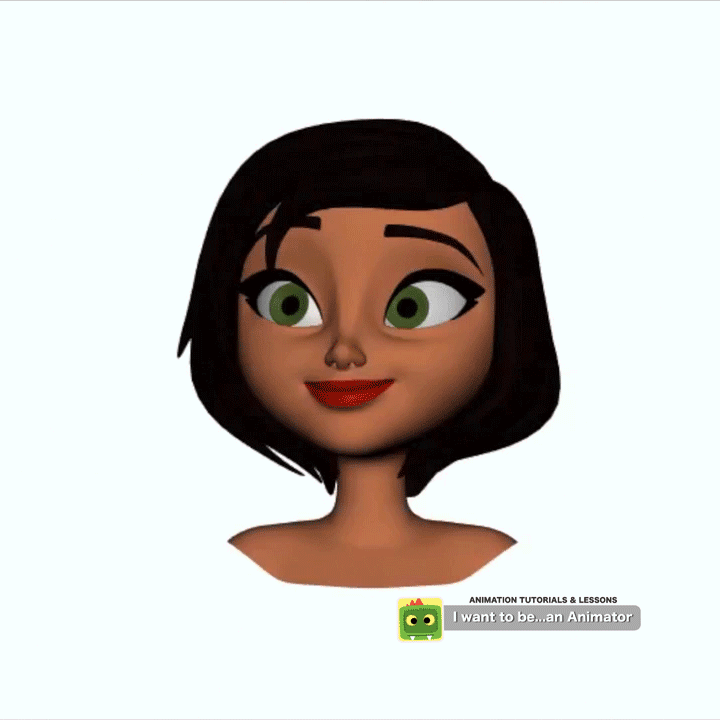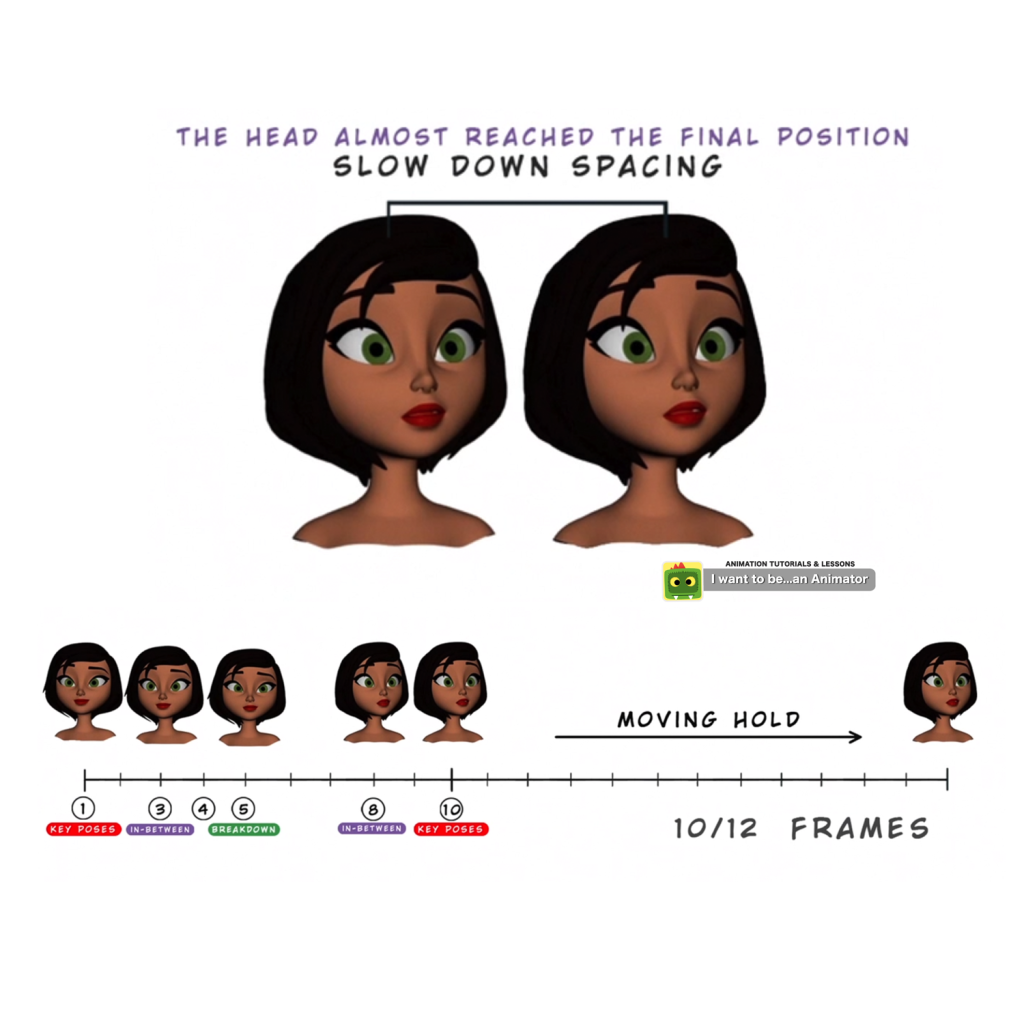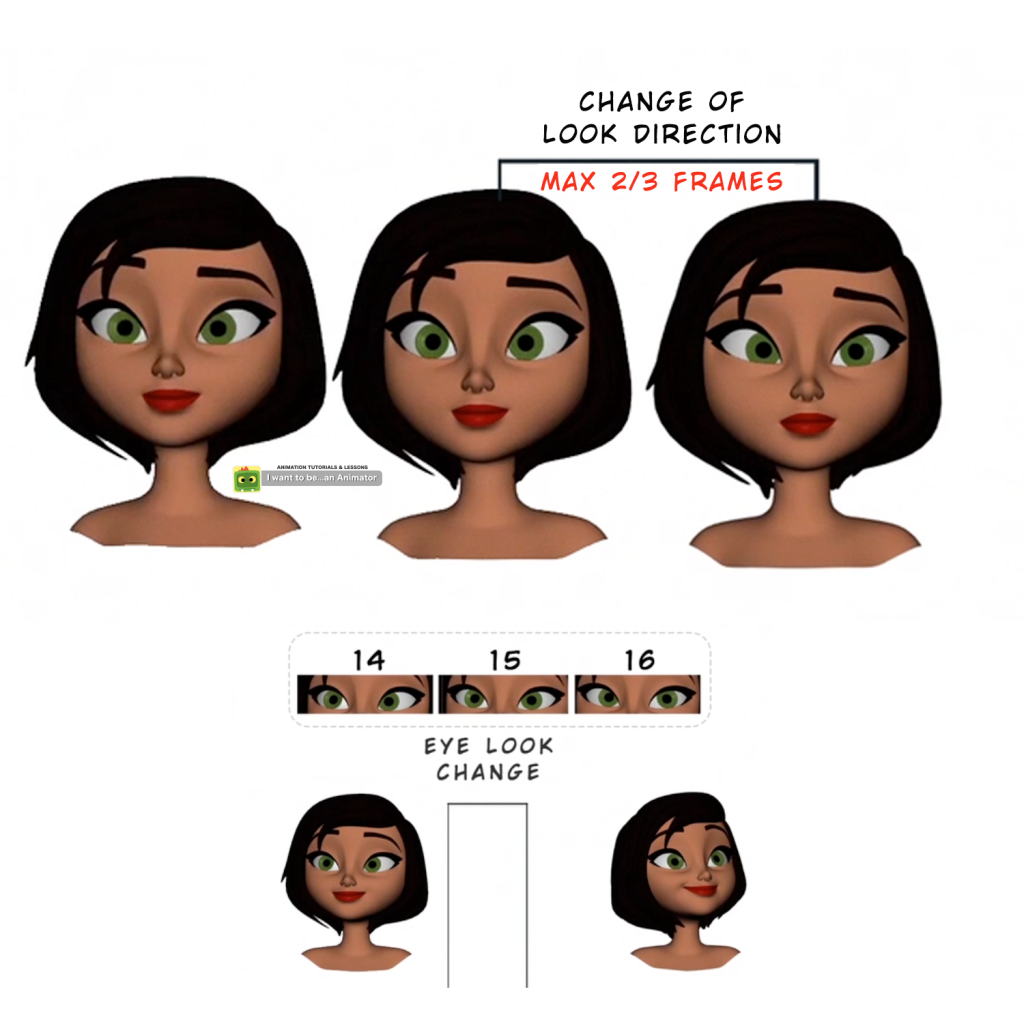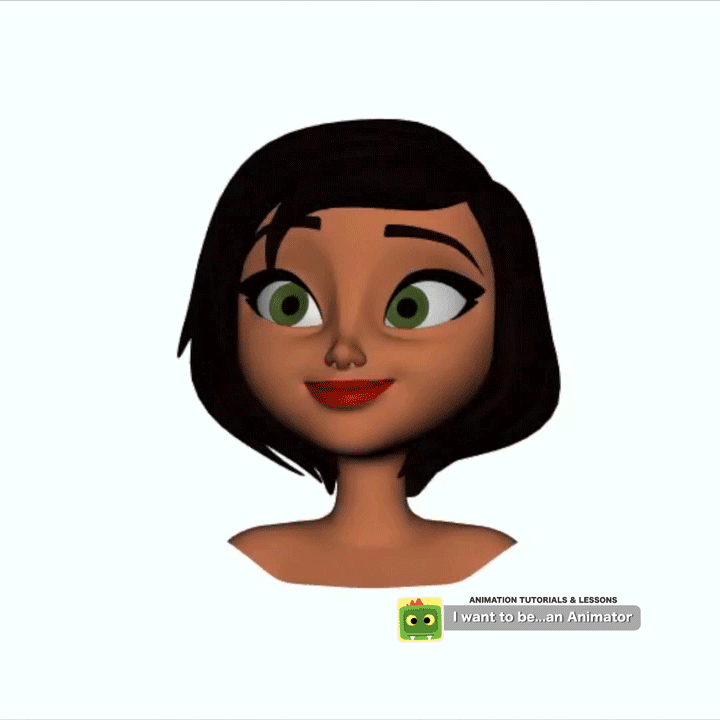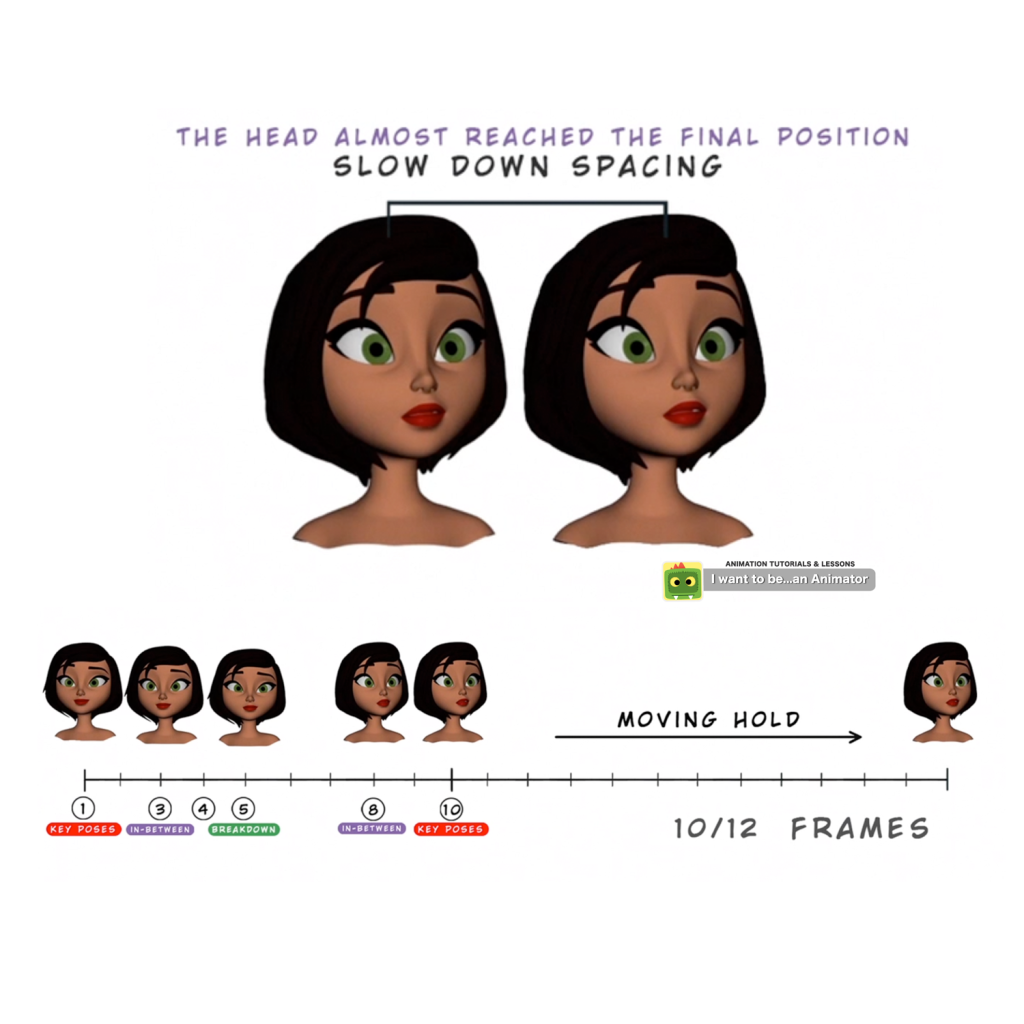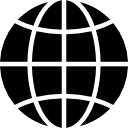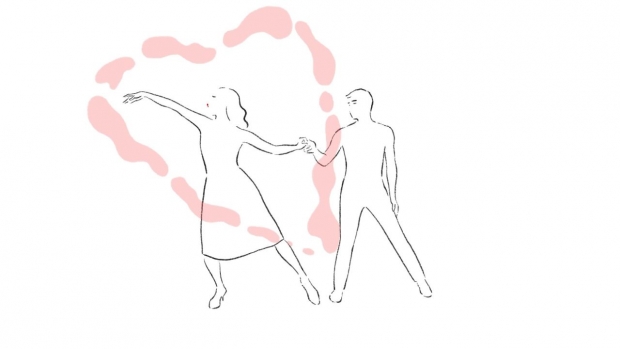👀BLINK! During a turn add a blink or an half blink! We blink every time we turn from side to side so is important to make the character more realistic and alive!
(In my tutorial I was more focused on the motion do I didn’t push the poses and expression but I recommend you to do it in your animations! 😉
CHARACTER TURN TIP#2
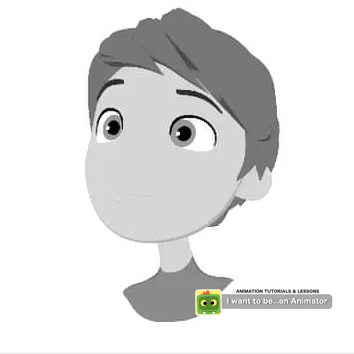

Move a bit the chest on the side in the final pose, play with contrast dynamic lines between first and last pose! Make it appealing and nice to watch!
‼️Changing LOOK direction!
Make it fast! Avoiding floating eyes…maximum of 2/3 frames for the changing direction and smooth the pupils animation, something like: starting pose -> fast movement in 1 or 2 frames and -> slow down! You can anticipate the change of look direction few frames before the head start turning, or use the blink in the middle of the turn to change it while the eyes are closed!
TEST⏺: use your phone to film yourself during a turn with the Slo-Mo activated…😉
‼️Spend time to create your starting pose and the ending one! Even if is a simple exercise…work on the expression, play with asymmetries, give a bit of dynamism to the chest, the shoulders, the neck…
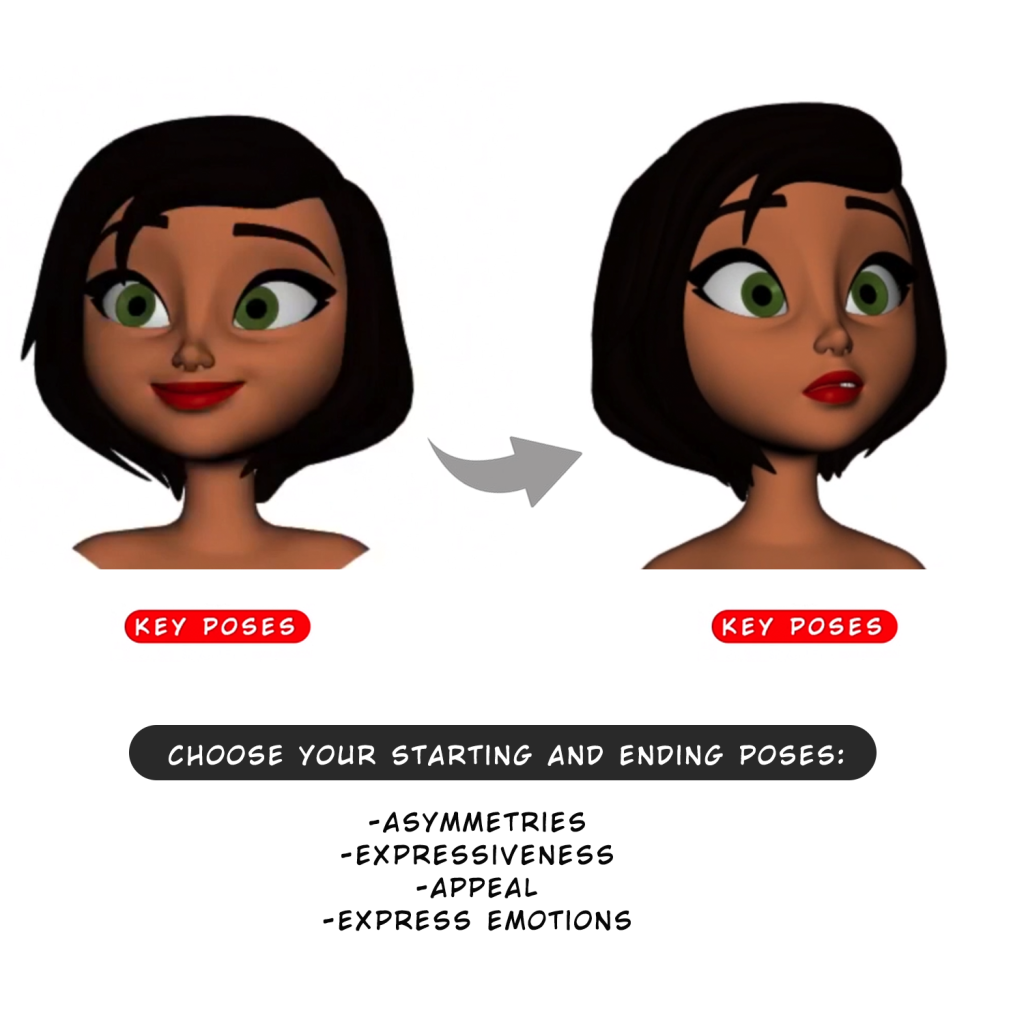
CHARACTER TURN TIP#4
‼️DON’T FREEZE IT!!🥶
Ease In and Ease Out between starting and ending key poses…then add a Moving Hold of 10/20 frames to keep your character alive! A slight bit of motion compared to flat curves…can make a HUGE difference!
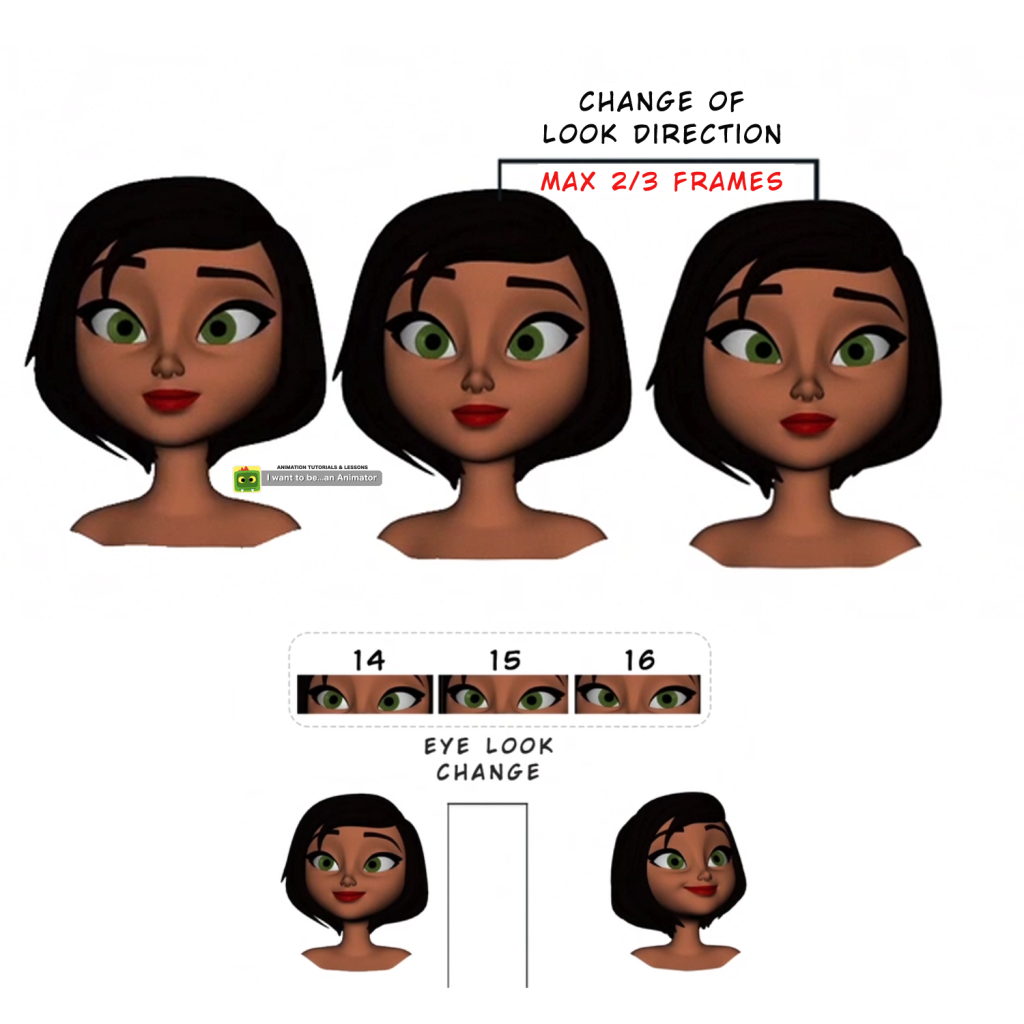
CHARACTER TURN TIP#3
CHARACTER TURN TIP#1